What components should be prioritized for optimal performance and smooth gameplay? When selecting a gaming computer, it’s essential to consider the components that best meet the user’s needs, whether for casual gaming or fierce play. A balance of power, speed, and reliability can provide a satisfying and immersive gaming experience.
1. CPU for Performance
The CPU (Central Processing Unit) is responsible for managing all the processes and tasks of the system, including those required for gaming, making it a crucial component in modern gaming PCs. It is also referred to as the brain of the system. A powerful CPU can significantly improve the system’s performance, particularly when playing resource-intensive games that demand quick processing speeds.
Multi-core processors are commonly found in modern setups, as they offer better multitasking capabilities, essential for running complex games smoothly. The CPU’s clock speed is another crucial factor; higher speeds allow for faster task execution and quicker responses during gameplay. Investing in a well-rounded CPU ensures the system can handle demanding games and background tasks without any noticeable lag or interruptions.
2. GPU to Enhance the Visual Experience
The GPU (Graphics Processing Unit) plays a significant role in rendering the visuals of any game. A strong GPU renders high-quality images and smooth animations, creating an immersive gaming experience. With modern games pushing the boundaries of graphics, a capable GPU is vital for achieving detailed and realistic environments.
The GPU is responsible for everything from rendering textures to managing light and shadows in gaming. Players who enjoy visually intensive games should prioritize a graphics card with sufficient VRAM (Video RAM). A higher VRAM allows the GPU to load textures and details more efficiently, preventing lag or stutter during gameplay. Ray tracing, a feature supported by certain GPUs, enhances lighting effects and creates a more realistic visual experience in supported games, further improving the quality of play.
3. RAM for Smooth Operations
Random Access Memory (RAM) ensures that games load quickly and run without interruption. A system running out of RAM can result in slower load times, stuttering, or crashes, negatively impacting the gaming experience. Sufficient RAM is particularly important when multitasking, such as running games alongside other applications.
A minimum of 8GB of RAM is enough for most games. However, 16GB is recommended for a smoother experience, especially when using high-resolution textures or running other software in the background. More RAM contributes to faster loading times and smoother transitions between game levels or scenes.
4. Storage for Speed and Space
Storage is key in how quickly games load and how much data a system can store. The primary choice for modern systems is an SSD (Solid-State Drive) over a traditional HDD (Hard Disk Drive) due to the SSD’s much faster read and write speeds. With an SSD, games and applications open much quicker, significantly reducing wait times.
SSDs also have no moving parts, making them more durable and reliable in the long term. However, SSDs tend to be more expensive than HDDs, so many setups use a combination of both. The SSD handles the operating system and frequently plays games, while the HDD provides additional storage for other files. This setup allows for faster performance and storing a larger number of games or files.
5. Cooling Systems to Prevent Overheating
Gaming can be an intense activity requiring significant processing power and generating a lot of heat. An efficient cooling system is essential to prevent overheating and ensure its longevity. Two primary types of cooling systems are used in gaming PCs: air and liquid.
Air cooling systems use fans to circulate air and expel heat from the components, while liquid cooling systems use liquids to absorb and dissipate heat. Liquid cooling is generally more effective and quieter, but more expensive. Ensuring an adequate cooling system helps maintain stable performance during extended gaming sessions, preventing thermal throttling or damage to sensitive components. This provides a consistent and enjoyable gaming experience.
6. Power Supply: Providing Reliable and Stable Power
A reliable power supply is crucial to ensure that all system components receive the necessary power for smooth operation. The PSU (Power Supply Unit) provides power to the CPU, GPU, storage, and other essential elements, so choosing one that matches the setup’s power requirements is vital. A good rule of thumb is to opt for a PSU that provides slightly more power than required, ensuring the system runs without power-related interruptions.
Power supplies come with efficiency ratings, such as 80 Plus Bronze, Silver, or Gold, which indicate how efficiently the unit converts electricity into usable power. Higher-rated power supplies waste less energy, which results in less heat generation and reduced energy costs. Ensuring the power supply is up to the task is essential when building or purchasing a performance-focused computer.
Selecting the right system involves considering various components, from the CPU and GPU to storage and cooling systems. Gaming PCs ensure that games run smoothly, contributing to an enjoyable experience. Whether upgrading an existing configuration or purchasing a new one, focusing on these essential features will ensure the machine can meet current and future demands. By selecting a balanced system with the correct specifications, players can enjoy long-term performance without worrying about outdated technology.