Have you ever entered a cafe, a friend’s place, or almost any location in existence and been asked to type a 20-character password with three random capitals, two underscores, and a digit that refuses to stick in memory?
Let’s face it. Sharing Wi-Fi keys is uncomfortable, annoying, and a breeding ground for mistakes. Well, it doesn’t need to be that way anymore. With a good WIFI QR code generator, it only takes seconds to get your Wi-Fi information across. No typing, no misplaced letters, and no stress.
The New Frontier of Connectivity
Picture this: you’re throwing a small meet-up with friends, and people are starting to walk in. What’s every individual doing? Naturally, ask about the Wi-Fi. Now. Instead of mindlessly repeating your password 15 times, promising there’s no hidden letter, or jotting it down on an abandoned napkin, you get the Wi-Fi QR code, print it off on paper, throw it on the fridge, and connect away. It’s as simple as that.
Sounds like something from a movie? Well, fiction’s come alive.
What is a WiFi QR Code?
A WiFi QR code is a 2D barcode that, when scanned, allows your mobile phone to connect to the network without you having to enter the password. Effective, simple, and clean.
The QR code generator just takes your network name (SSID), password, and authentication information and converts them into a format that smartphones can interpret. What else is needed on the customer side? A camera or a QR scanner application.
Why Does This Matter to Marketers and Businesses?
In today’s retail environments, in every industry, from hospitality, restaurants, and coworking spaces, you name it, a simple gesture like providing WiFi goes a long way. We believe that the process of connecting to a WiFi should be as simple as possible.
For every second someone is trying to figure out which network to connect to, or why the wrong password isn’t working, is a second that couldn’t be spent looking at the menu, or checking in on social media, or even signing up for a newsletter.
Any forward-thinking business makes the effort to add their branding and perhaps even clever marketing opportunities with their QR code. Add your own logo with custom colours, and place the QR code(s) on materials in well-trafficked areas. A welcome touchpoint is just a good customer experience, too.
How to Use a WiFi QR Code Generator
Most Wi-Fi QR code generators are incredibly easy to use. Here’s what you need to do:
- Enter the Wi-Fi SSID (name of your network).
- Enter the password.
- Select the encryption type (usually WPA/WPA2).
- Click “Generate”.
- Download or print your code.
You will even have some that will enable you to style the code — add colors, logos, and different shapes. It’s not just practical; it can be pretty too.
Security — is it safe?
This is one of the most common questions. The answer is yes, if you use it properly. If you have a public network or a guest-access-only network, not much can go wrong. When it comes to private networks, think of the QR code as a sticky note with your password on it. You wouldn’t post a photo of it on the internet, nor would you leave crumbled sticky notes around the park.
If you are worried about your safety, you can always set up a separate Wi-Fi network for guests and limit its reach. This way, you can still offer comfort to your guests while keeping your personal devices safe.
Benefits Beyond the Basics
- No more forgotten passwords
- Saves time for employees and guests
- Ideal for events, hotels, Airbnb, and offices
- Improves how people see your brand
- Encourages online activity — checking, reviews, tagging
Too busy running a business or texting your Wi-Fi code to everyone? It might be time for a better option.
Simplifying WIFi Access with a Smart QR Code Generator
Tech doesn’t have to be complicated. Sometimes, it just makes life easier. A wifi QR code generator is a small tool with a big payoff. It simplifies how we connect, makes sharing effortless, and adds a bit of tech-savvy polish to any space—be it a café, home, or workplace.
So the next time someone asks for your Wi-Fi, let your QR code do the talking. Tech doesn’t have to be complicated. Sometimes, it’s just about convenience. A wifi QR code generator is a small way to simplify how we connect with each other, sharing and enabling without much tech needed at all. But on the flip side, it adds a touch of sophistication to the world around us (in our favorite cafes, shared houses, and professional spaces). And the next time someone asks for your Wi-Fi, let them know you have a QR code for that.