Considering the number of malware attacks has increased in the last few years, keeping your laptop safe holds prime importance. The simplest method by which these hackers enter your computer is through the internet. Though there are multiple methods to keep the laptop secure using one method only cannot provide the level of security that you require. Here we mention 5 easy yet effective methods to keep hackers and malware at bay.
1. Firewall
A firewall is like the security guard of your laptop. In a normal situation, you find two types of firewalls, namely a software firewall and a hardware firewall. Both have some similarities and are dissimilar in other respects. The basic purpose of a firewall is to create a barrier so that no one can disrupt the privacy of your computer. If there is an intruder program trying to enter your system it would be barred from doing so. It is always advisable to keep your firewall on at all times so that the security is maintained.
2. Antivirus software
The best antivirus protects your laptop from the presence of any unauthorized program that can bother it. By unauthorized software, we mean viruses, Trojans, etc. Their presence reduces the working speed of your PC; they can see your personal information and even deletes crucial files. Apart from that advanced antivirus programs, regularly keep checking your computer to see if intrusion has occurred recently. This means that in all circumstances your laptop is safe and protected.
3. Using difficult passwords
Most malware and hackers try accessing your computer by figuring out your passwords and if you can defeat them at that then you can prevent many potential attacks. Keep complex passwords, which are in no way related to your name, date of birth, workplace, as these are the first options that are experimented with. As per a study, a six-lettered password with all lower-case letters can be hacked in as few as six seconds. Use a longer password and use a mixture of lower and upper case letters along with numbers and special characters.
4. Anti-spyware software
Spyware is a software that sneakily gathers your data and snoops in on your private information. This information is then directed towards a third party website where it is used for their advantage. Spyware cannot be detected easily and it is better to install an anti-spyware software to tackle it. Similar to antivirus software like the programs available from Bitdefender this one too keeps the hackers from entering your computer and creating any sort of problems. Usually, they scan your computer and prevent any unknown presence from entering it.
5. Security settings of the browser
Often we keep working on our laptop without even once checking whether its browser is capable of keeping the hackers away. Our browser also has security settings which need to be set to the maximum level i.e. if you do not want any kind of intrusion into your work. Whichever browser you choose, it gives you the provision of selecting websites which cannot access your information, increase your privacy and security settings, etc. Moreover, some browsers are considered to be relatively safer than others and you can choose accordingly.
Conclusion
These days keeping your computer safe at all times is a tough task at hand. Especially for those who keep a lot of their confidential information on their computer, maintaining security becomes a cause of concern. However, the above simple steps make life a little bit easier and for maximum security, it is always better to use more than just one of them. The more protected you keep your computer, the less you have to worry about being hacked, so always play safe.