When you start your own business and invest in office equipment, you expect that the team you hire is going to treat it with respect. After all, intelligent and responsible people know that it’s not acceptable to break pricy technology you’ve paid for out of pocket, right? Unfortunately, employees aren’t as delicate with your expensive investments as you might like to believe.
Often new business owners have to buy new equipment several times a year which can quickly start to add up. In order to avoid money lost and time spent on having to rebuild everything again, it’s important to take the right preventative measures.
One of the best things you can do to guard against major disaster in the workplace is to avoid damage on company computers. This is because not only are the machines themselves costly, but the data and information on them can be even more costly if lost.
Here are the things that you should ensure your employees never do on their company computer’s under any circumstances.
Clicking On Advertisements
One of the easiest ways to fall victim to malicious spyware and viruses is to click on advertisements. Often a person thinks they’re innocently visiting a page to check out an article or product, only to find that they’ve landed on a page which they can’t get out of.
The process of having to remove viruses is lengthy and costly, not to mention it can affect your entire network if not careful. Be sure to adjust your settings accordingly so that you block pop-up advertisements for an extra precaution.
Visiting Inappropriate Sites
It goes without saying that your employees shouldn’t be browsing content while on the job. Websites which aren’t suitable for work should be strictly prohibited. Not only are they a distraction from the job which you’re paying them to do, but it could potentially be viewed by a client which isn’t a good look for the integrity of your business.
Open Emails From Unknown Senders
A common way that nasty viruses strike is through the form of an email attachment. The email often looks innocent enough, however, the minute that the receiver opens the attachment, their computer is overtaken by a malicious software which could destroy the machine forever.
Your employees should never open emails from unknown senders under any circumstances.
Not Running Antivirus
Your company computers should have an active anti-virus program running at all times. Your employees shouldn’t deactivate antivirus under any circumstances. Be sure to disable changing antivirus settings by enabling administrator changes only.
That way you know that only you can make changes to the system which could be potentially damaging to your entire computer network.